Career Development & Recruiting
Scanable Resumes
Companies are now using scanning technology to effectively sort resumes and to fill positions. A scannable resume has the same information as a regular resume and serves the same purpose as a marketing tool. It is just in a different format!
Formatting Suggestions
- Font size - Use 11-14pt
- Fonts - Helvetica, Times, Univers, Optima, New Century Schoolbook, Palatino, Courier, ITC, Avant-Garde, and Gothic work well for scannable resumes.
- Text formatting - Boldface may not be accepted by some systems. Script, italic, or underlined text should be avoided.
- Layout - Do not use graphics, shading, bullets or lines.
- Multiple pages - place your name at the top of each page.
- Printing - use a high quality printer for high quality output.
- E-mail if possible - some companies will give you the option to e-mail or send a scannable resume. Database systems can readiliy accept e-mails in plain text format.
Content
- Include your major and minor
- Use common abbreviations (BS, BA). When in doubt, write it out!
- Describe your experiences with concrete words, rather than vague expressions. Employers often search for candidates with specific experiences.
- Your headings should be the same as a traditional resume (Name, address, phone number, objective, work experience, education, degree(s), honors and activities, specialized training and certifications).
Database Search Tips
- Use industry or job-specific jargon to aid your search. When your resume is placed in a database, employers will enter key words or phrases. You may want to consider placing a "Summary of Accomplishments" heading after your objectives.
- Searches are done by key word and phrase searches. Use terms and jargon that describe your experiences.