Michelin Career Center
ClemsonJobLink
ClemsonJobLink is part of NACElink, the world's largest network of college and university career centers and includes over 5 million employers. Through ClemsonJobLink, students are able to connect not only with employers who are directly seeking Clemson graduates, but also with employers accross the country who are posting at numerous colleges and universities. For employers who are seeking a Clemson graduate, ClemsonJobLink can help to effectively connect with Clemson students and recent alumni to achieve their recruiting goals.
Login
Curent Students
Students should use their Novell username and password (same as Banner, iRoar and lab computers) to log into ClemsonJobLink.
Students should be aware of our Privacy Policy and our No-Show Policy as it relates to your recruiting activities.
First Year Alumni
First Year Alumni should use the email address and password you used to activate your alumni accoount. If you have not requested to activate your alumni account, click here to request your alumni access.
Alumni should be aware of our Privacy Policy and our No-Show Policy as it relates to your recruiting activities.
Alumni
Alumni should use the email address and password you used to activate your alumni accoount. Click here if you need to activate your alumni account.
Alumni accounts are extended after graduation upon request. First Year Alumni will contunue to use ClemsonJobLink. Older alumni will be promoted to the Alumni Career Services system.
If you graduated BEFORE 2005, you will need to contact Alumni Career Services to create a new account by clicking here.
New Students
New student accounts are created in the Fall semester after the last drop/add date. Until that time, new students may access ClemsonJobLink using our browse only acount. Click here to view the browse only account information and to log into ClemsonJobLink.
Employers click here to log into ClemsonJobLink
Employers can post part-time and full-time jobs and internships, schedule interviews, recruit and communicate with students. NEW - If your job posting requires 3 or more years of experience, you may post to the Alumni Career Services system by selecting "CLEMSON-ALUMNI" from the "[log into other system]" menu option at the top right of your ClemsonJobLink account home page. Or you may log directly into the Alumni Career Services system using your CJL account credentials by going here: https://clemson-alumni-csm.symplicity.com/.
Faculty click here to create an account in ClemsonJobLink
Search job postings, review on-campus interview postings, recommend jobs and employers to your students / majors, search for and communicate with employers. Faulty or Staff requesting an account must have an "@clemson.edu" email address.
Trouble logging in:
The Clemson JobLink system is accessed through the University’s Novell authentication system. If you cannot remember your student ID or password, please call the CCIT help desk for assistance.